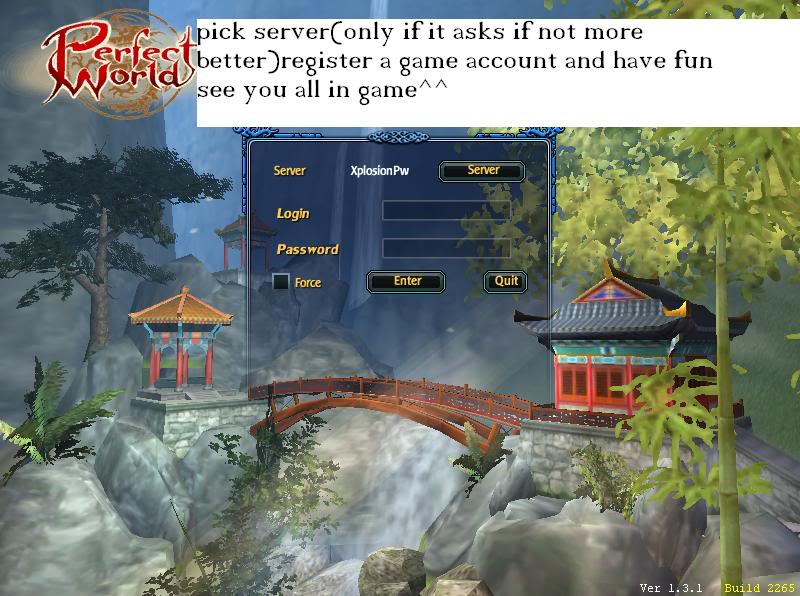First download the game and all the patches the links can be found in the "Downloads and Patches" forum
first extract the patches that u downloaded u can use winzip or winrar for them

second install the game

now check the box that says run(u can check verify also to be sure the install worked corectly)

now open patcher.exe in the [ur perfect world folder]\patcher or the newly made shortcut on ur desktop
than uncheck autoupdate and use as server the patcher(like so in this pic)

soon after doing so a box will appear hit remind me later (like so)

a new box will appear that will ask "client needs update" as in the pic simply click cancel
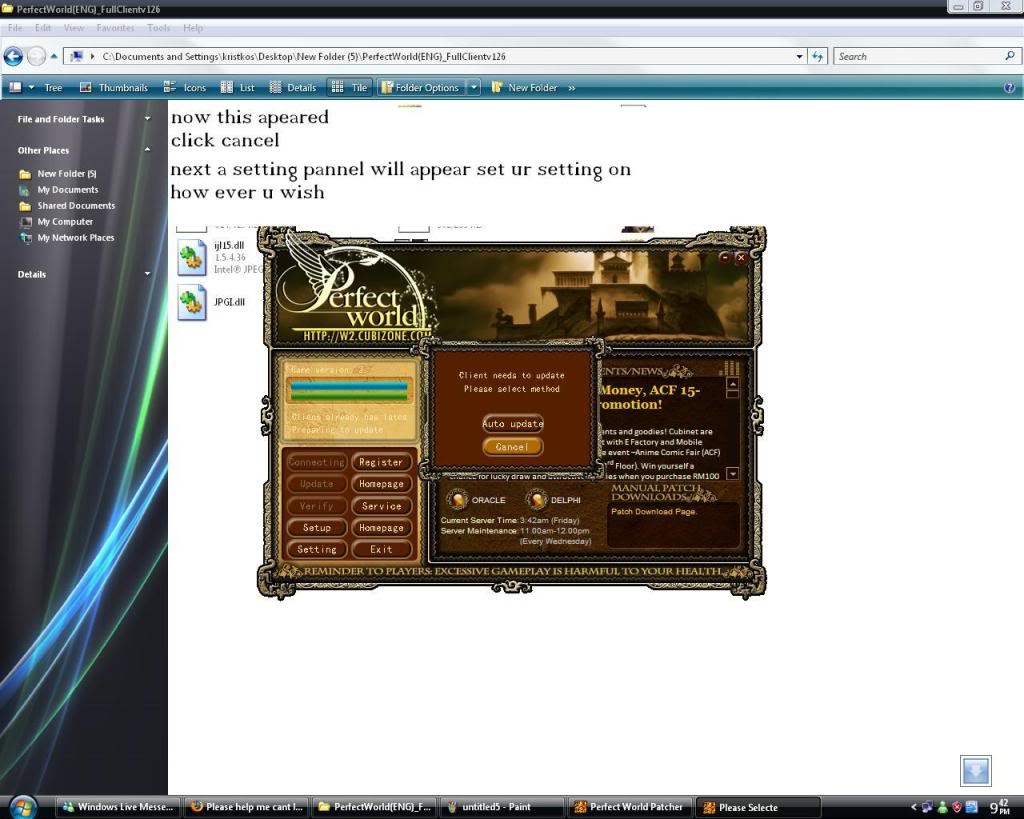
than after few seconds the gray buttons will turn to gold press the update button and pic PW-MY-EN Patch 2-6.cup

u will have to do with PW-MY-EN Patch 6-12 and PW-MY-EN Patch 12-13 don't go any further than this and by any means don't let it autoupdate

now open this server patcher(also can be found in downloads forum) and hit next till the path is required than use the same path that u used when installing the PW official

after open the patcher.exe from the patcher folder in main perfect world folder or the shortcut from the desktop and simply hit start pick the server if u are asked and enjoy the game